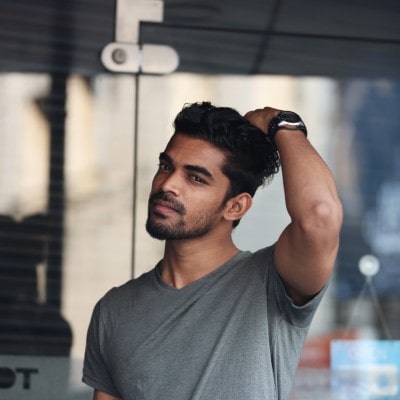Our Mission and Values
At NoRedInk, our mission is to transform the way students learn writing and grammar by providing engaging and effective tools tailored to their needs.
Our Services

Our Grammar & Conventions activities feature humorous and engaging sentences that incorporate topics your child loves, from famous characters to sports teams, making learning both fun and effective.

With a range of writing activities including Guided Essays and Self Review, we help students develop crucial skills like crafting a thesis and structuring their essays effectively.

NoRedInk’s adaptive instruction focuses on real-time adjustments to help students as they work through challenges, providing tutorials and guidance tailored to their needs.

If your child uses NoRedInk in school, teachers can monitor their progress, ensuring targeted support and effective learning pathways.

We cover essential topics in writing and grammar that align with national and state standards, empowering teachers to adapt their instruction based on student needs.